Storepoint store locator works great on multilingual sites.
Storepoint store locator makes it simple to translate your locator into multiple languages and integrate it with the translated versions of your website. Whether you're using Wordpress, Shopify, Squarespace, Webflow, Wix or any other platform, you'll be able to create translated versions of your store locator that work with your existing website language & translation system.
Step 1: Login to your Storepoint Store Locator account
If you don't already have an account or store locator, you can signup here and return to this tutorial once your locator is setup.
Step 2: Go to the "Translations" section of the dashboard
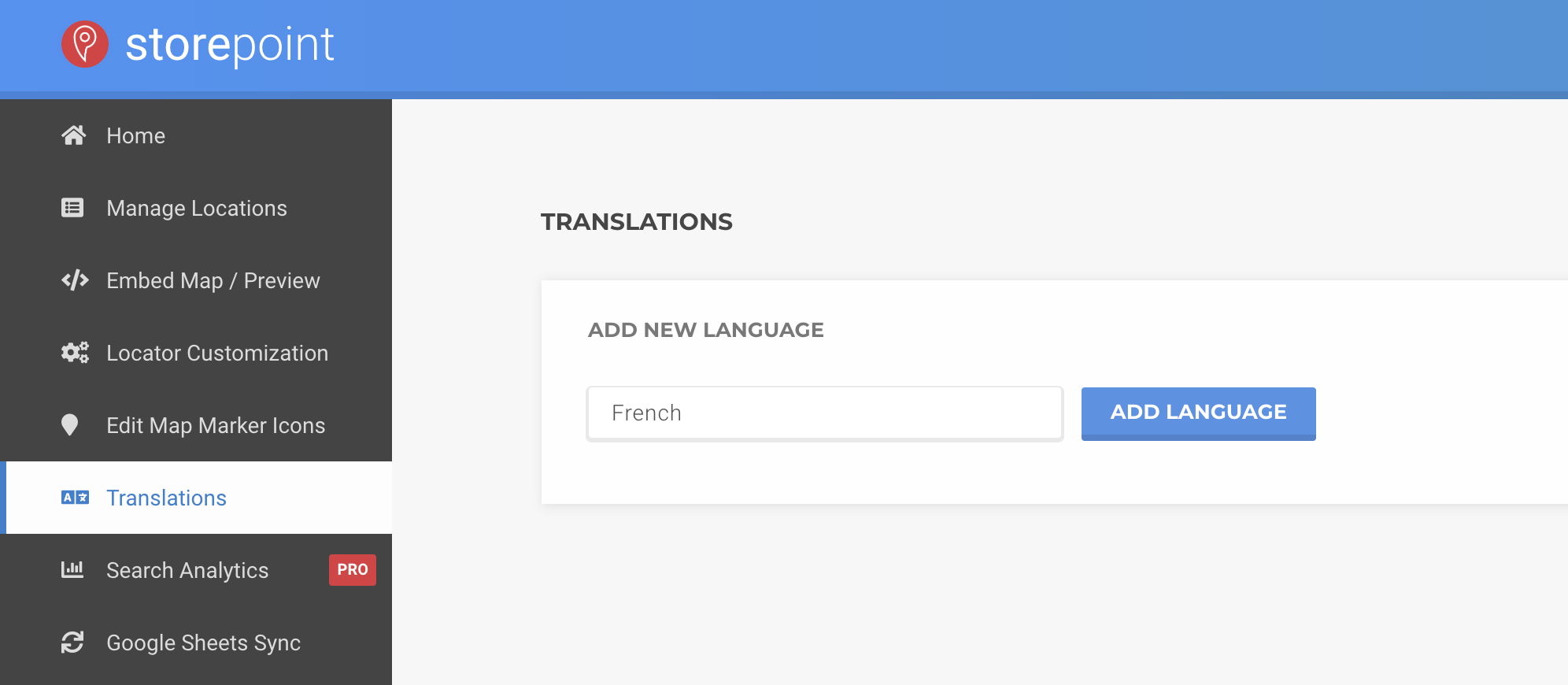
If you haven't already, enter your new language name or code you'd like to use. For example, enter "French" or "fr" and click "Add Language".
Step 3: Create your translations
Once a language is added in, you can start creating translations for the various locator elements, your category names, days of the week and much more...
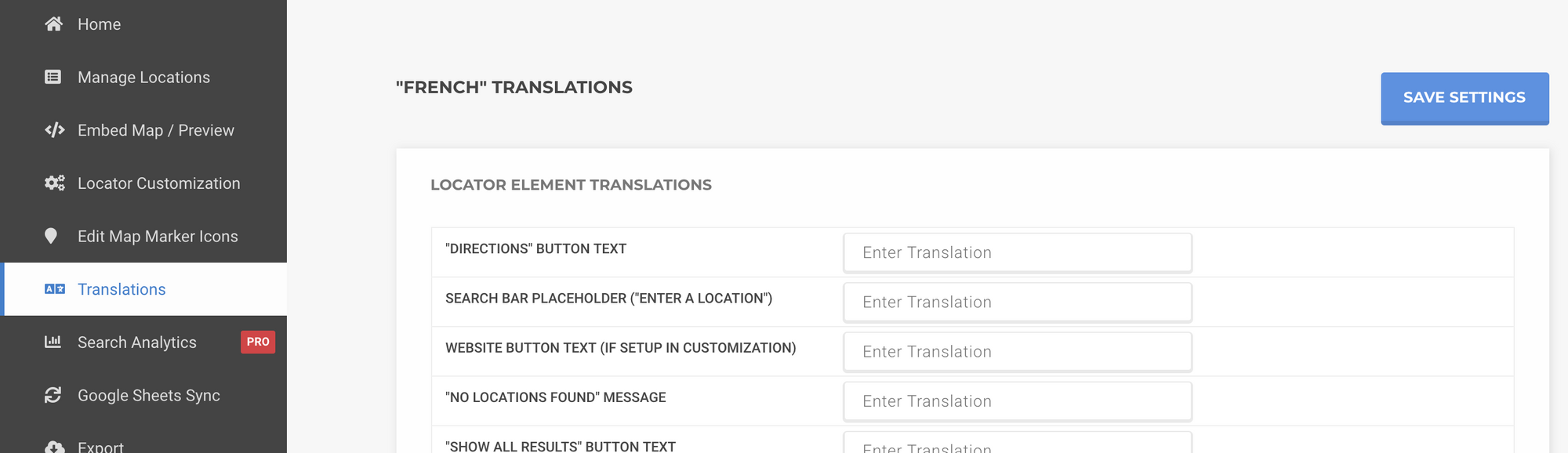
Once all your translations are entered in, simply click "Save Settings".
Step 4: Embed your language-specific translated store locator
Some language translation systems, like WPML, will automatically use the translated version of the locator on your site. If you have a separate page or editor for the translated version of your site, you can use the language-specific embed code.
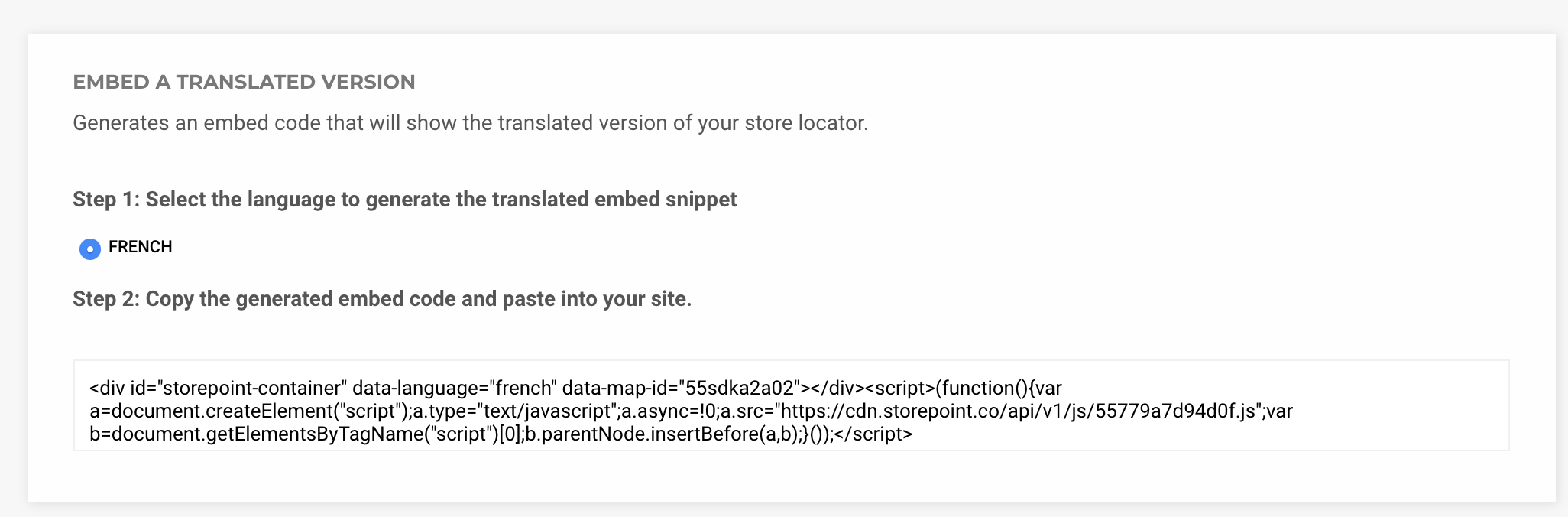
To embed a translated version of your locator, go to the "Translations" page of the Storepoint dashboard: https://storepoint.co/dashboard/translations and look at the "Embed a translated version" section of the page (screenshot above)
Here, you simply select the language for which you'd like to generate a language specific embed code. Once selected, copy the generated embed code and embed/paste it into your site as you did with the initial embed code wherever you'd like the translated version to appear. Full embed instructions and tutorials available here in your account: https://storepoint.co/dashboard/map
Some translation systems work differently and we can help get Storepoint connected to your system - simply contact us at hello@storepoint.co and we'll be happy to help!

